Resending the Invitational Email to a Centre User
If you selected an inactive Centre User on the View Users screen, a Resend Mail button is displayed on the Edit User screen. If the Centre User informs you that they cannot their locate Invitational EmailInvitational Email, you can choose to resend it to enable them to use the Grade Entry Portal.
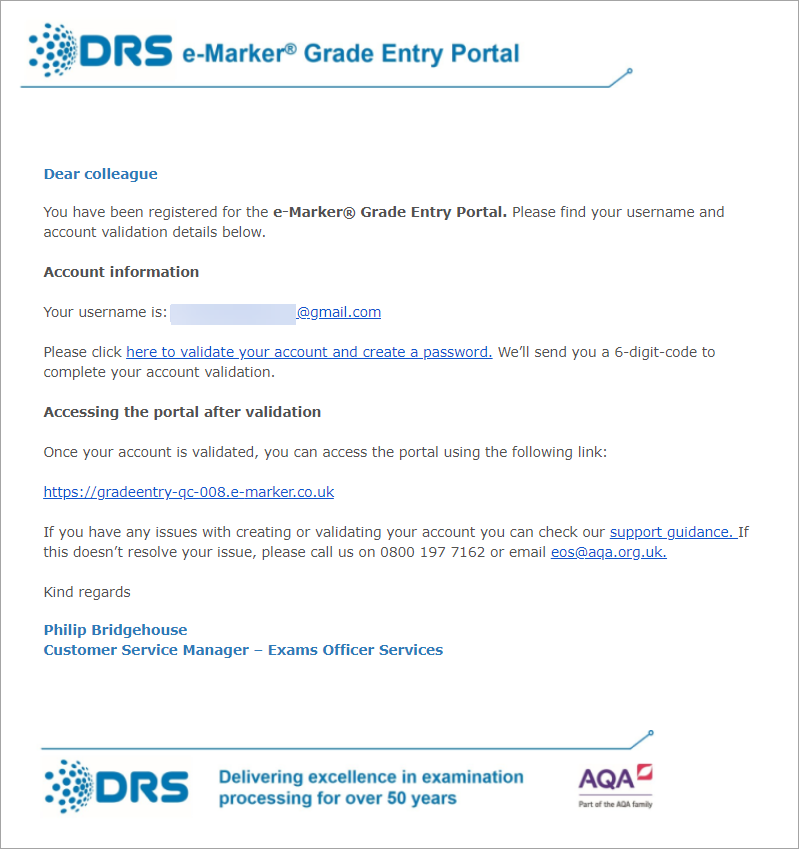
Invitational Email
To resend the Invitational Email, follow these steps:
- Click the Resend Mail button on the Edit User screen.

Centre Administrator - Resend Email to Centre User
The Invitational Email is resent to the inactive Centre User to the supplied Email Address.
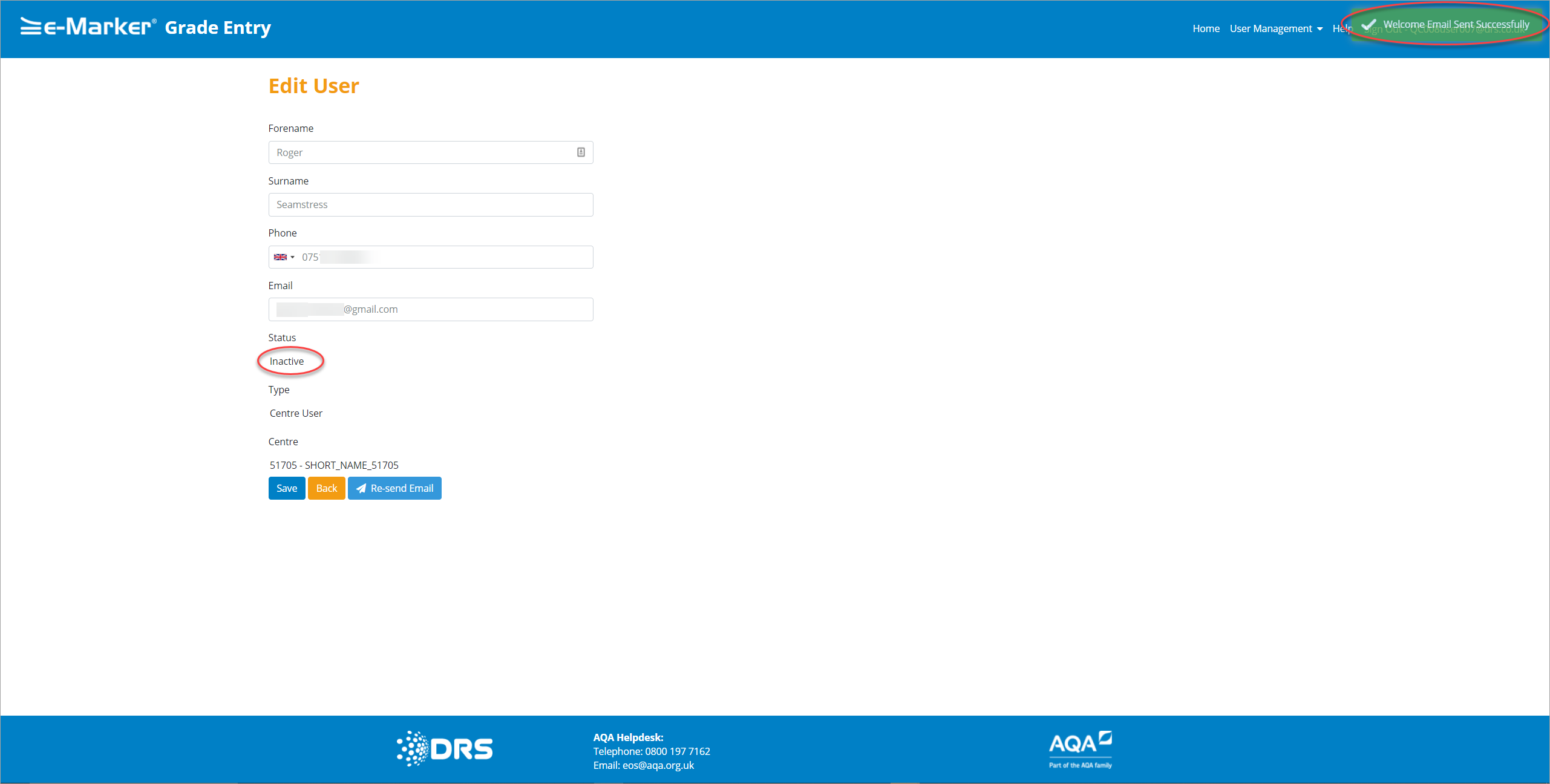
Centre Administrator - Email Resent
|
Copyright ©2020 DRS Data Services Limited. All rights reserved. |