Unlocking a Centre User
When a User has entered their password incorrectly five times in a row prior to a 15-minute timeout, they are locked out of the Portal.
To unlock a Centre User, follow these steps:
- Click the Unlock User button on the Edit User screen.
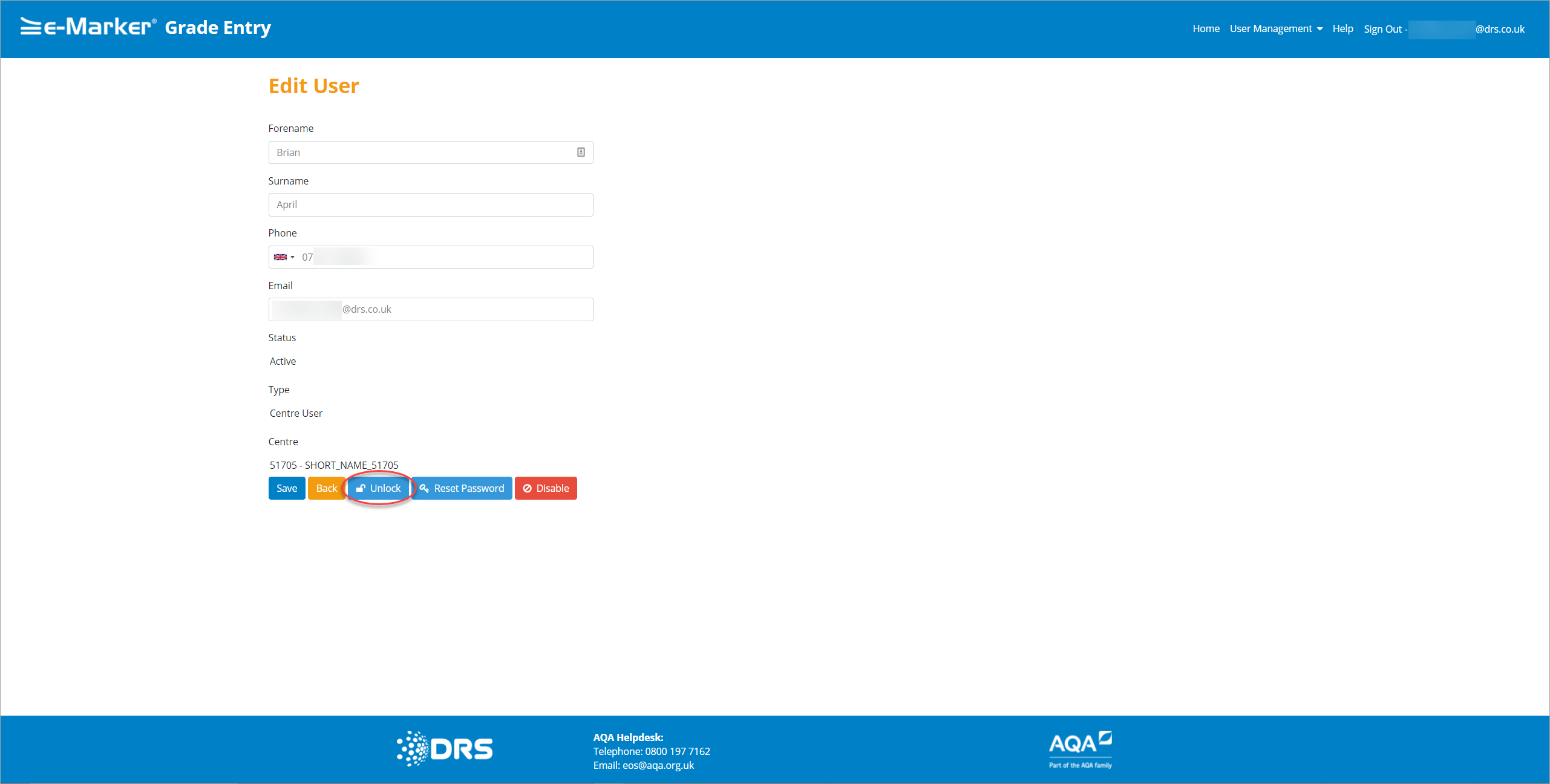
Centre Administrator - Unlock User
The User is unlocked, and they can attempt to log on to the Grade Entry Portal.
|
Copyright ©2020 DRS Data Services Limited. All rights reserved. |