Creating Initial Log-On Details For Imported Users
After the import of the Centre Administrator data, an email containing a personalised link (with a token that expires in 10 days) is sent to the User’s email address.
On receipt of the Invitational Email, follow these steps:
- Click the link in the email
The following landing page is displayed in the default browser.
- Enter a password to the Password field, ensuring that it meets the security requirements.
- Enter the same password for confirmation in the Confirm Password field.
- Minimum of eight characters long.
- Contains a combination of uppercase or lowercase letters.
- Must contain one number.
- Must contain one special character, e.g. /%*
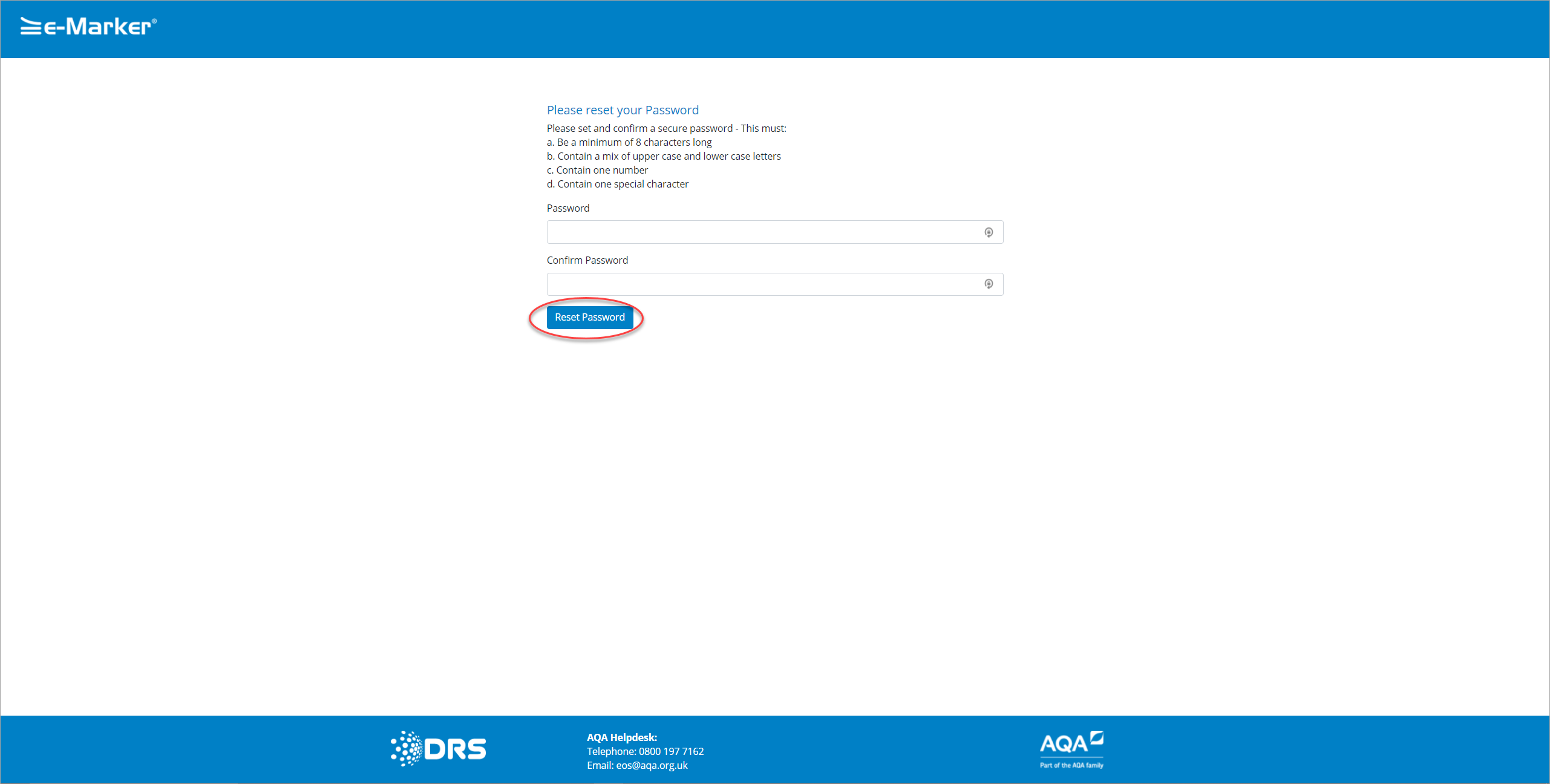
Please set your Password
- Click the Set Password button.
- You are then invited to log on using your relevant username and password. For more information about logging on to the Grade Entry Portal, see Logging On with Two-Factor Authentication section.
|
Copyright ©2020 DRS Data Services Limited. All rights reserved. |