Creating Initial Log-On for Users set up via the Portal
This section covers the Registration Process for Centre Users/Administrators/Super Users (Users created in the Grade Entry Portal).
For more information about how a Centre Administrator creates a Centre User, refer to the Adding a New Centre User section.
After a User record has been created in the Grade Entry Portal, an email containing a personalised link (with a token that expires in 10 days) is sent to the User’s email address.
On receipt of the Invitational EmailInvitational Email, follow these steps:
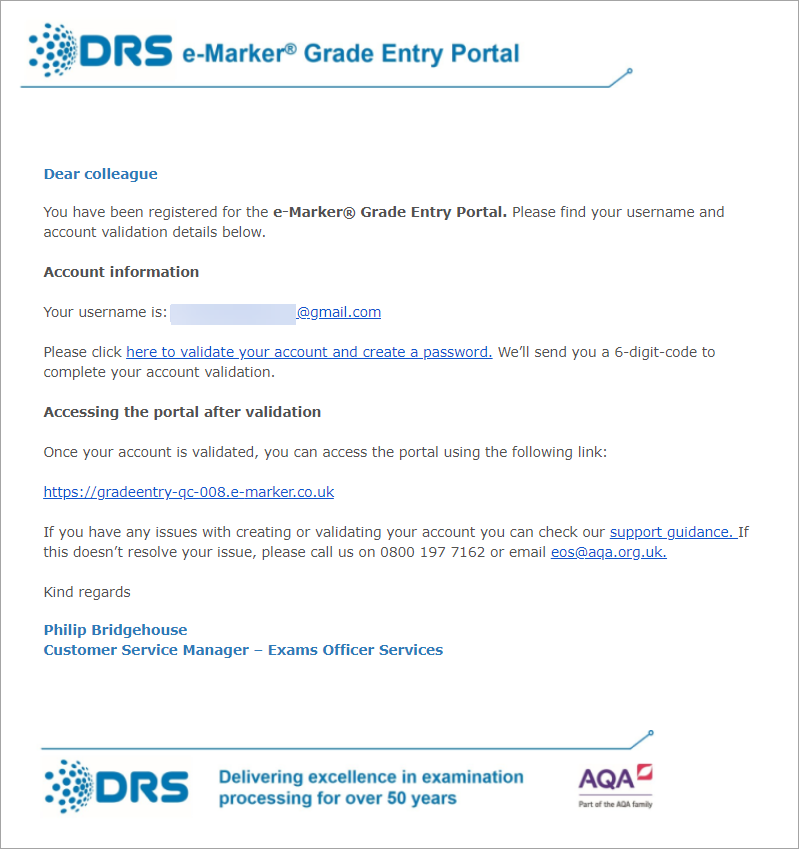
Invitational Email
- Click the link in the email, or copy and paste the link into your browser.
A Welcome page is displayed in the default browser, which asks the User to authenticate via SMS:
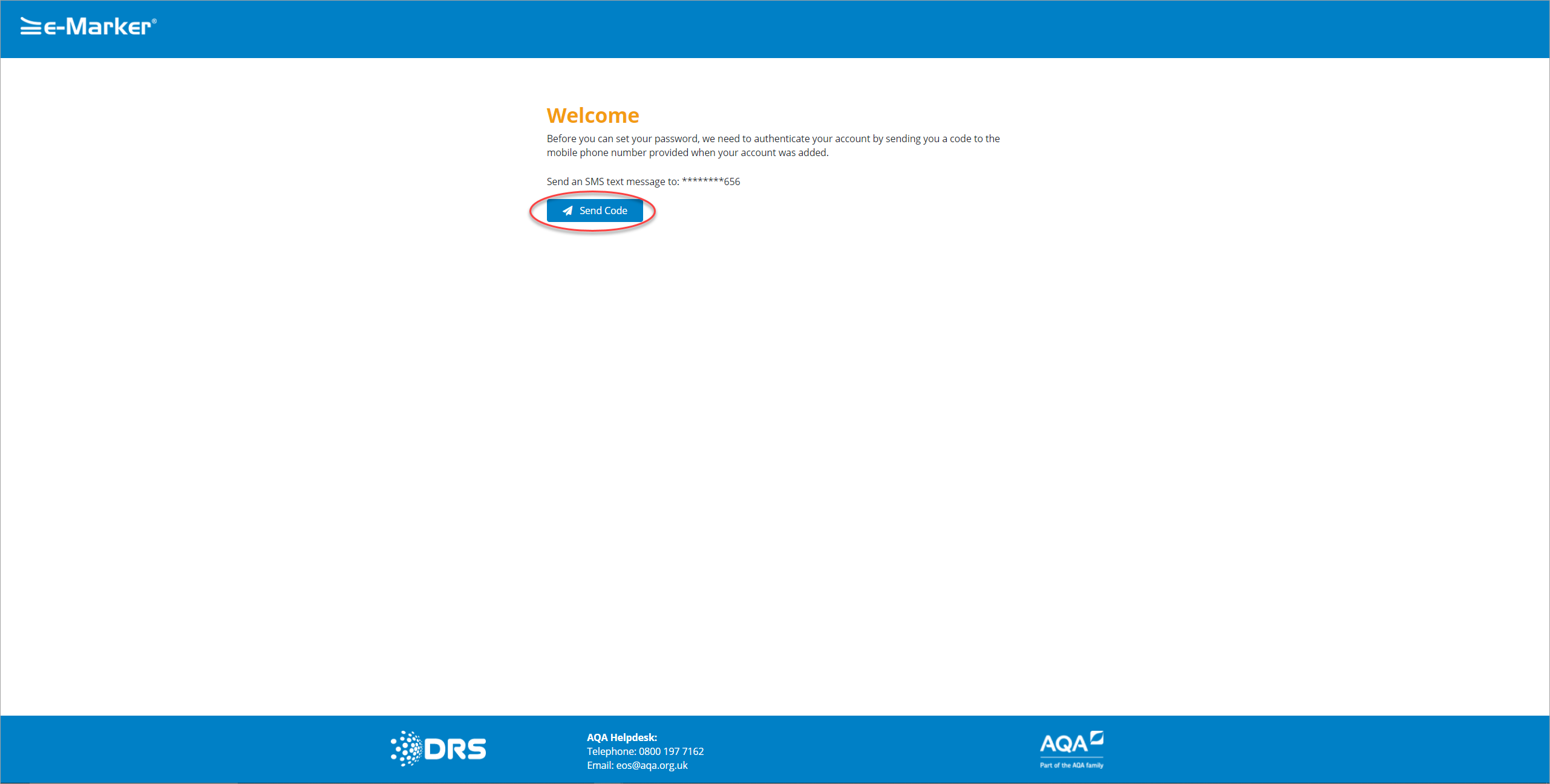
Send Code
- Click the Send Code button.
You are then sent a text message containing a six-digit code, which expires after 10 minutes and the screen updates as displayed in the following screenshot:
- Enter the code sent in Step 2, and a successful authentication opens the Home Page for the User in their browser.
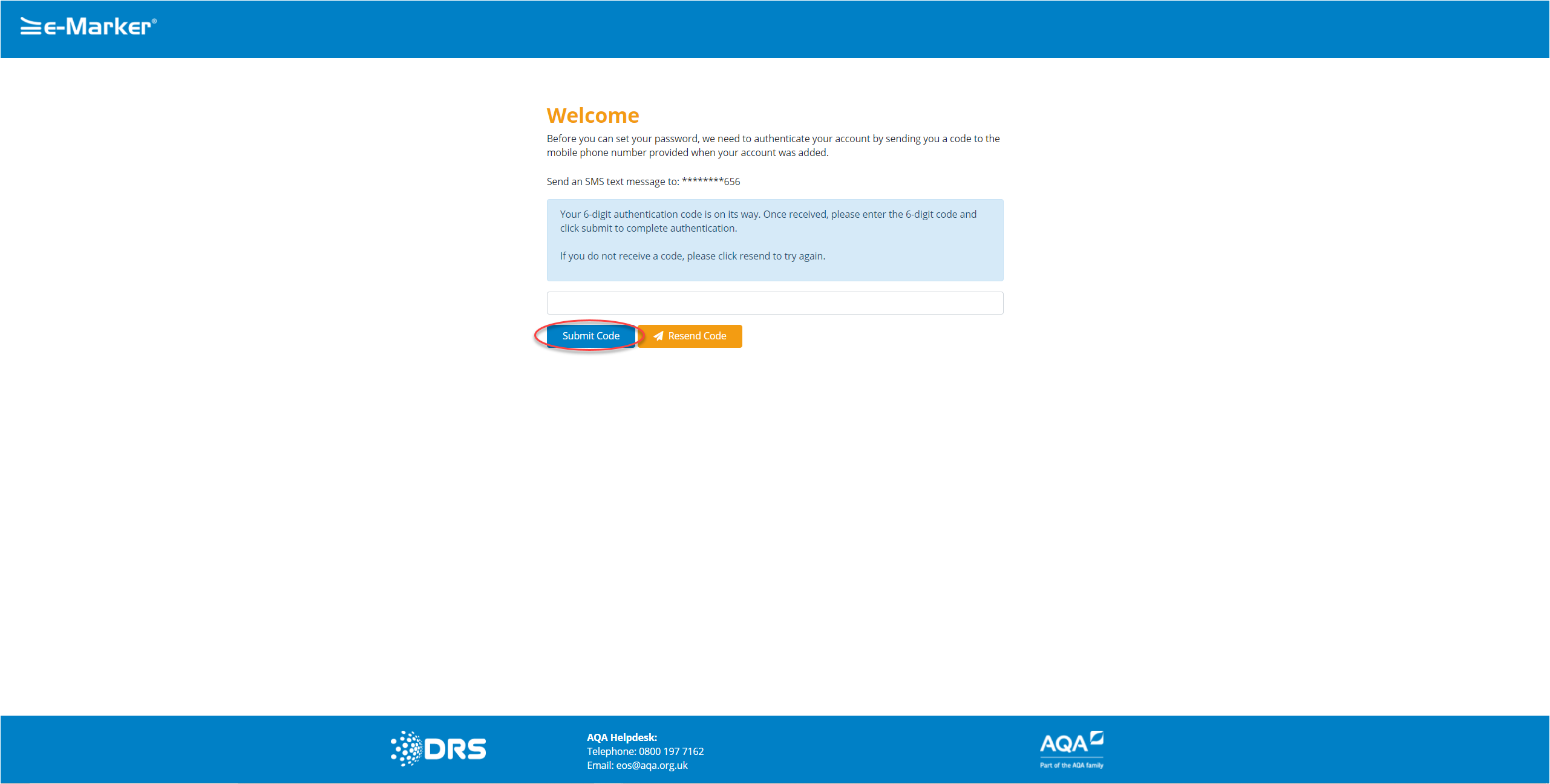
Submit Code
Note: If you did not receive your code, click the Resend Code button and a new code is sent to you via your chosen delivery method. You can change the Authentication method via the drop-down list.
The Home Page is displayed in the default browser.
- Add a password to the Password field, ensuring that it meets the security requirements.
- Enter the same password for confirmation in the Confirm Password field.
- Minimum of eight characters long.
- Contains a combination of uppercase or lowercase letters.
- Must contain one number.
- Must contain one special character, e.g. /%*
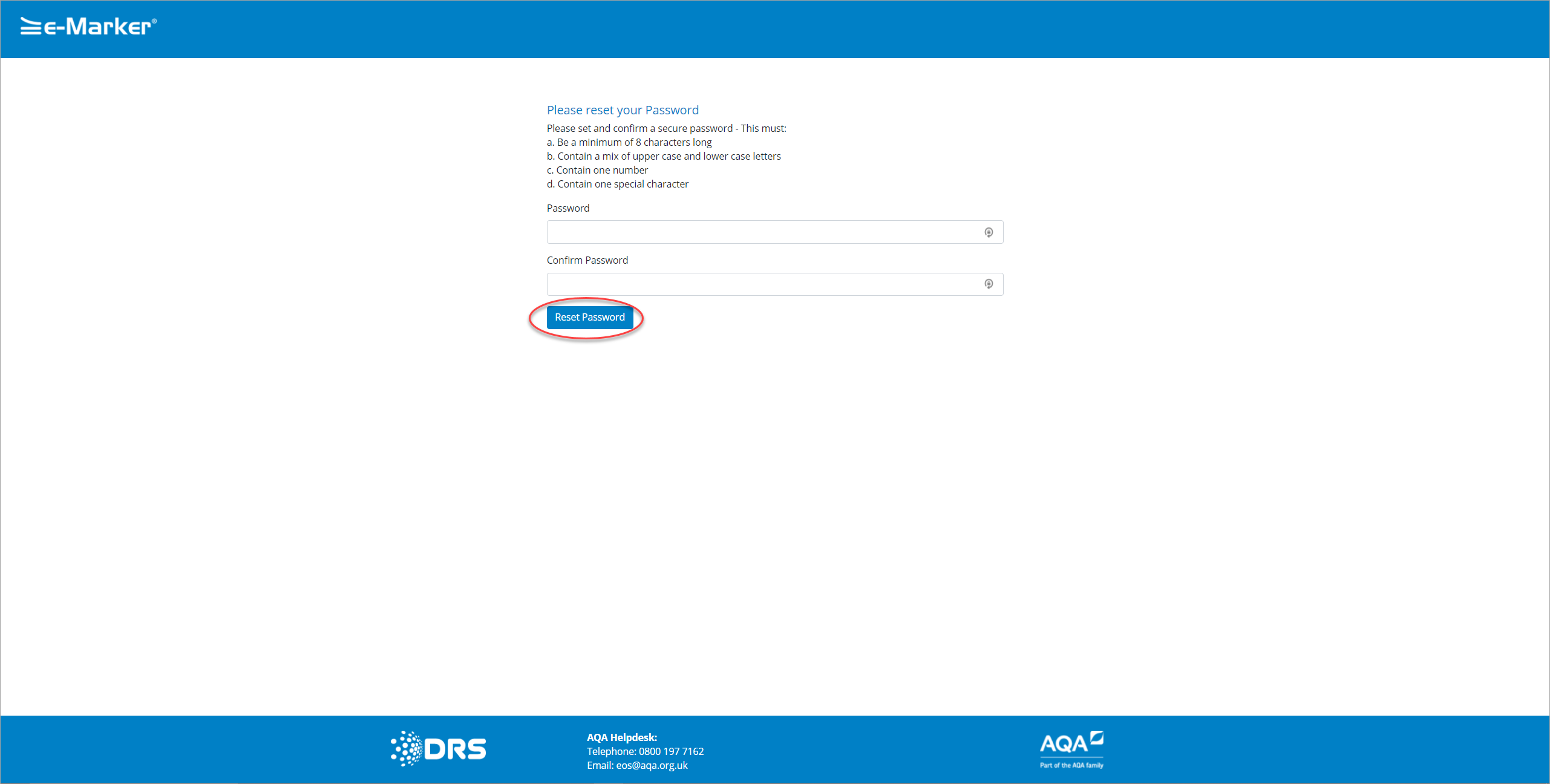
Please set your Password
- Click the Set Password button.
- You are then invited to log on using your relevant username and password. For more information about logging on to the Grade Entry Portal, see Logging On with Two-Factor Authentication topic for more information.
|
Copyright ©2020 DRS Data Services Limited. All rights reserved. |